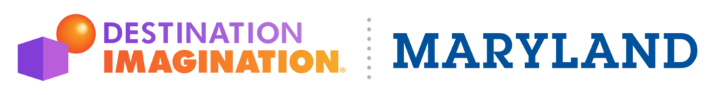DI University is a series of online video lessons for volunteers, including team managers, appraisers, and challenge masters. It is presented using the Ututor.me platform. Below are the steps to logon to the DI University on UTutor.me . You will need to create an account on Ututor.me. Student accounts set up using the below instructions are free.
Destination Imagination eventually will have a link to this content under the title of DI University on the main website and in the resource area. In the mean time, the below instructions will allow you to take advantage of the many training videos for Team Managers and other Volunteers.
Using y0ur browser, preferably Google Chrome, go to http://www.ututor.me
Click on the Destination Imagination Menu selection (far right)
Click on Student Sign Up (red button)
Select Plan: Students with e-codes
Your ecode is: ditraining
Enter this code in the box just under the text on the left side of the page
Click Add to Cart
Click on Next (bottom right hand corner)
Create your student account
Click on Educator Ben Jones
Chose your lesson and view.
The next time you go to www.ututor.me all you need to do is click on Destination Imagination and click “Student Sign In” button and enter you username and password.
For New Team Managers we suggest first viewing the following titles:
What is DI?
Team Manager: Embracing your Role as Facilitator
Interference
DI Central Challenge overview
DI Team Choice Elements
Instant Challenge Overview
Rules of the Road – all segments
Please take note to use this resource, you must read and agree to our Volunteer Code of Conduct, located here.